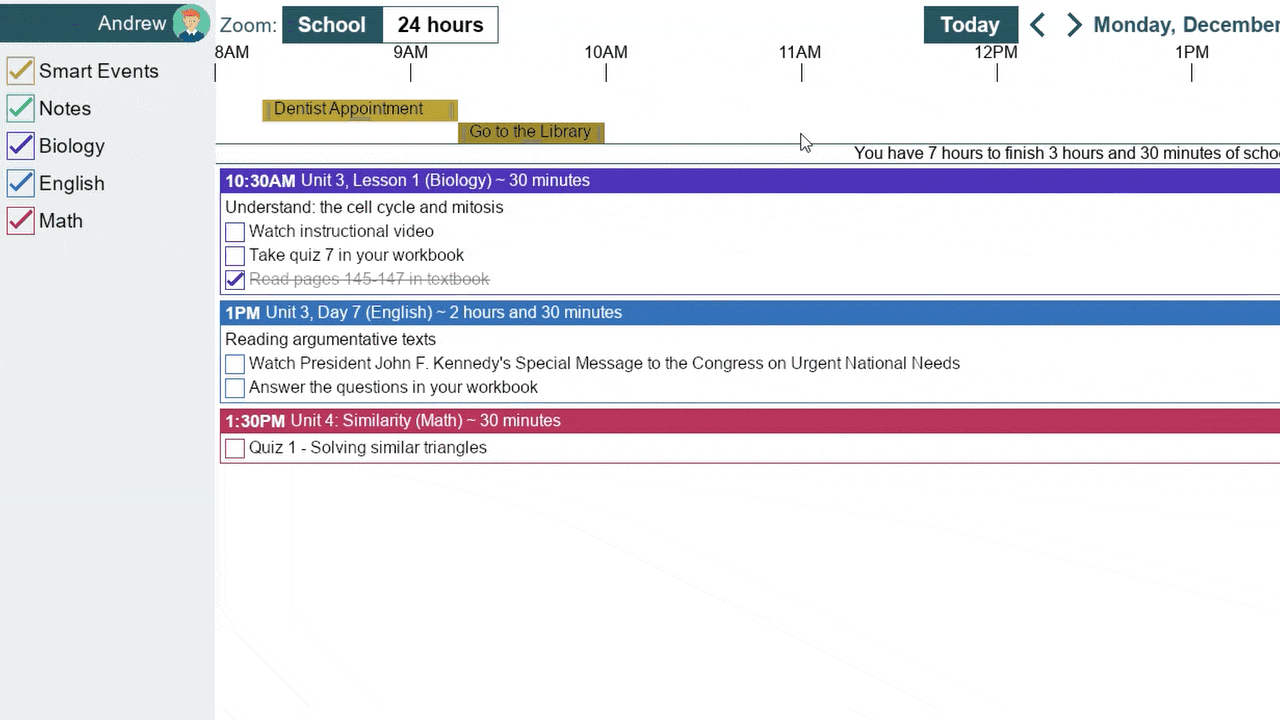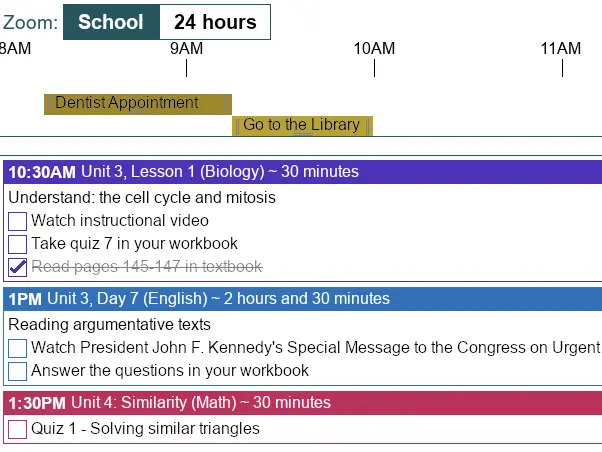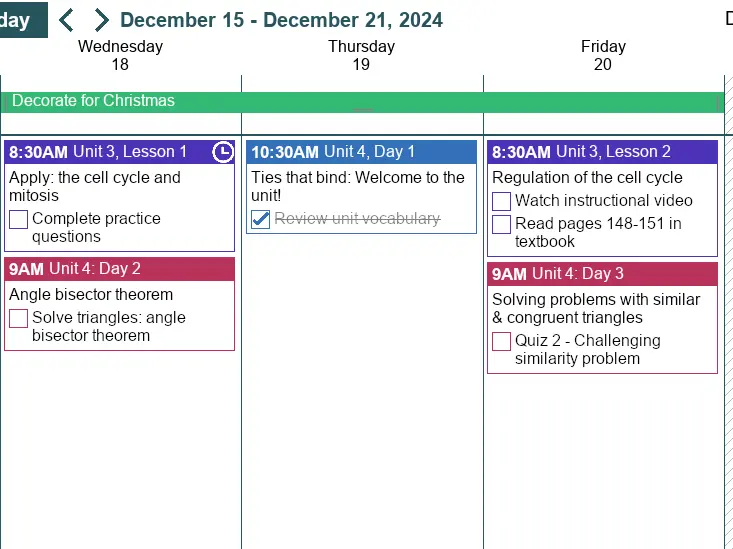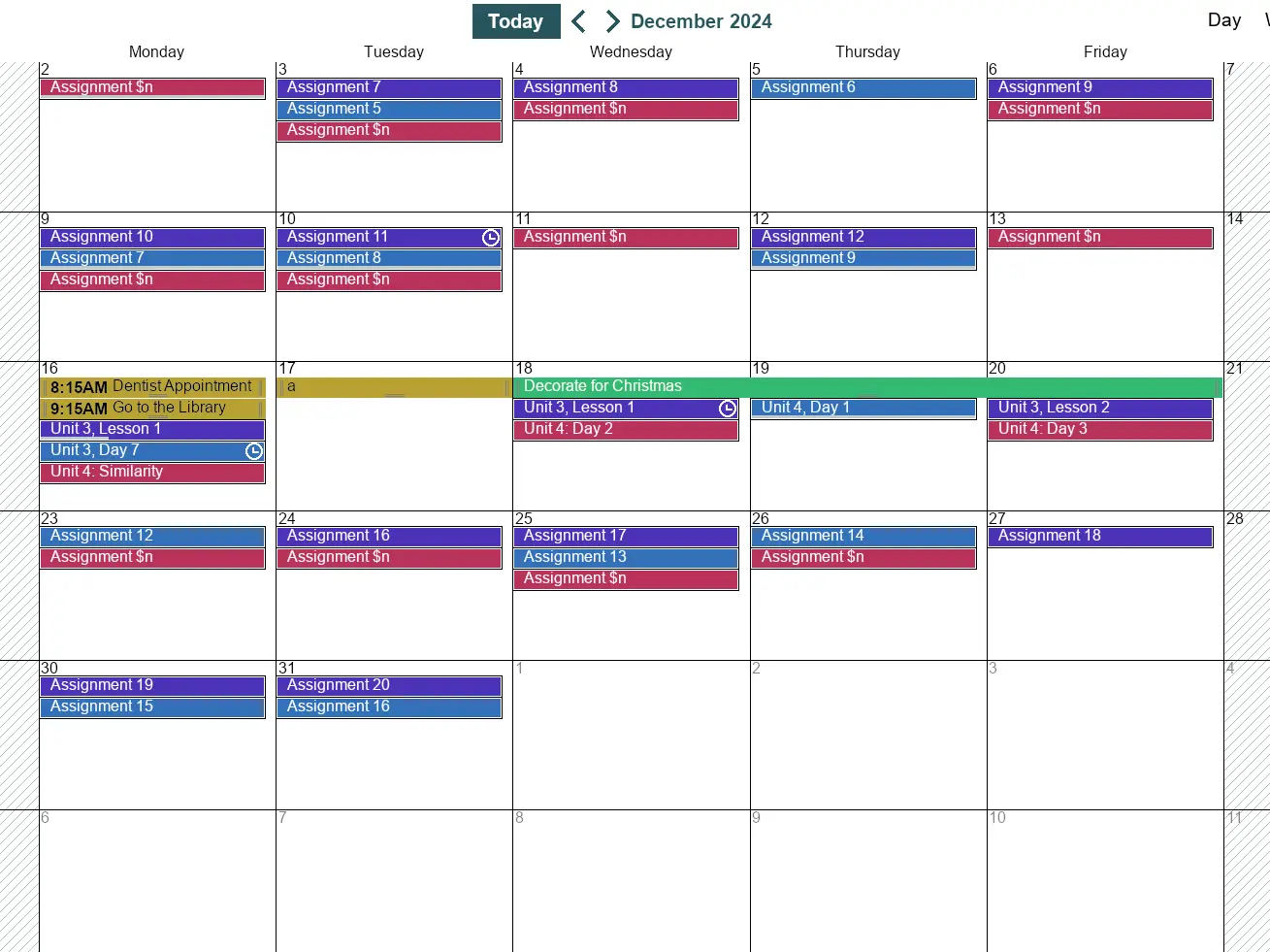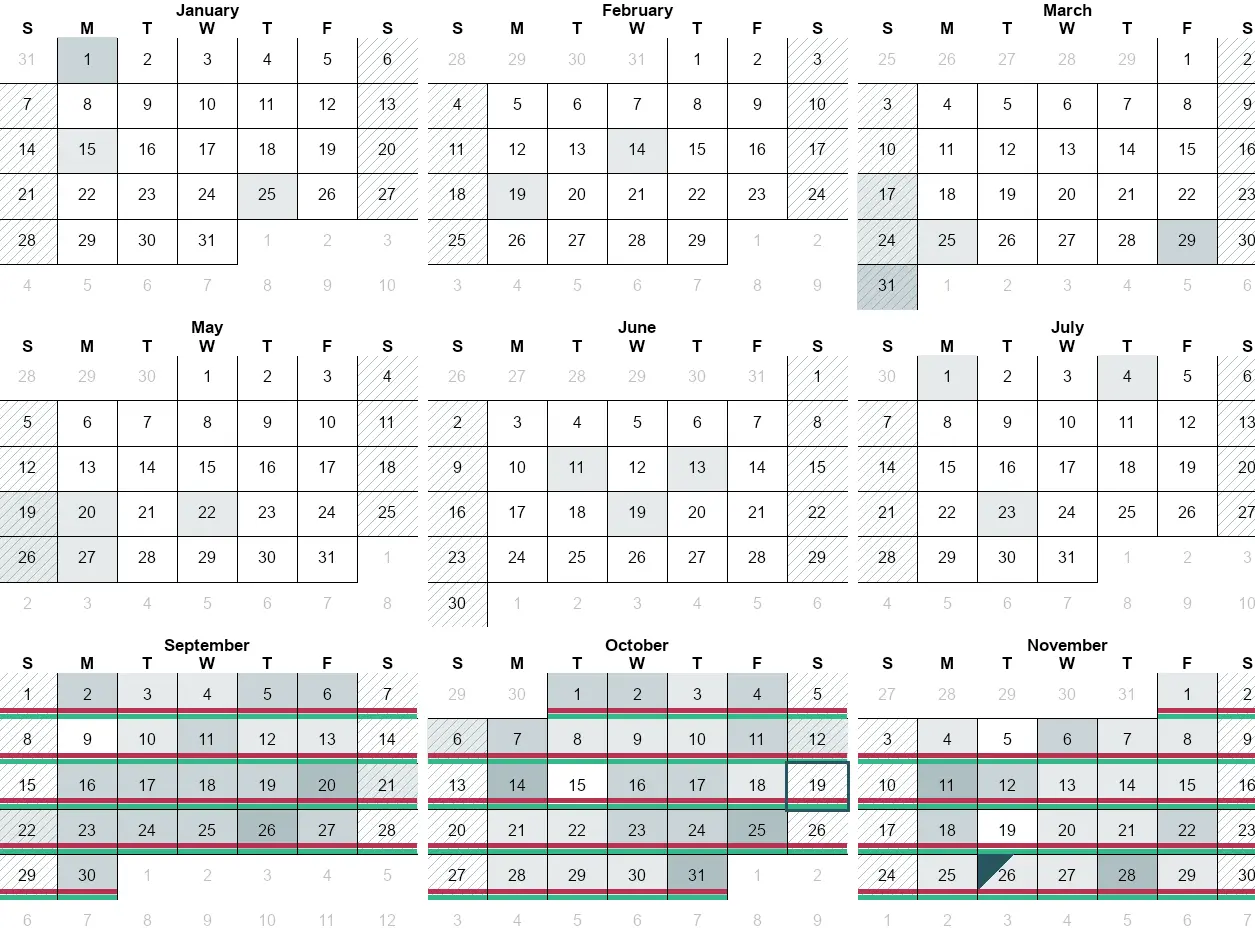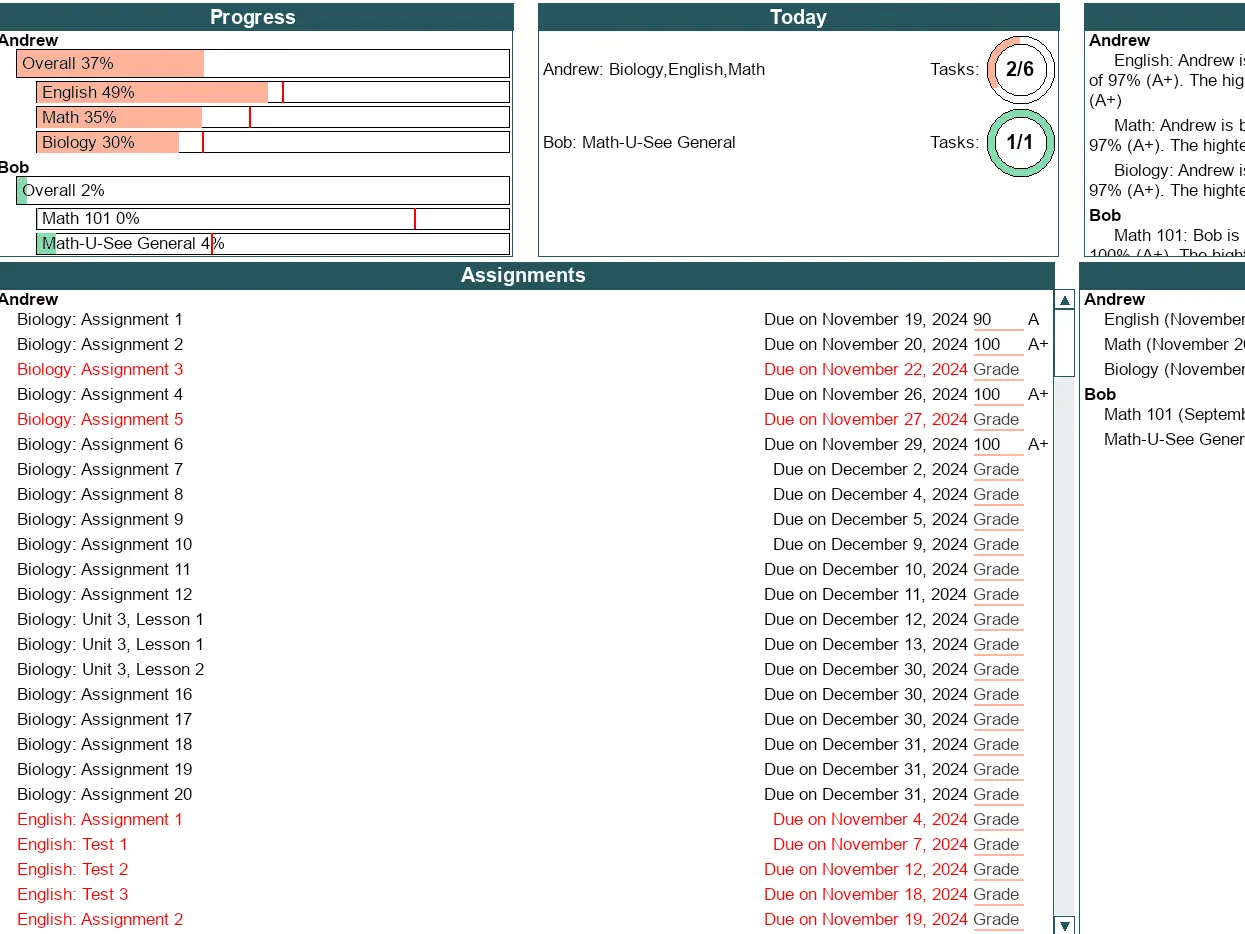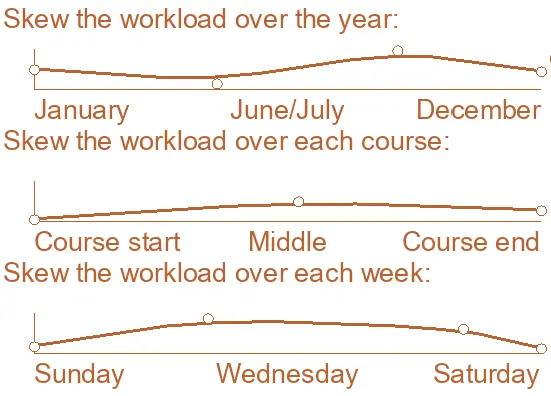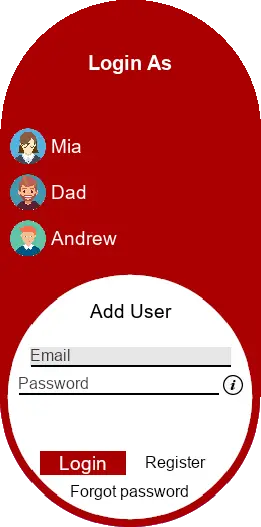Customize Interface
Make Ai Planner your own. Change the colors of the interface as well as individual courses, calendars, event types, fonts, etc.

Works Offline & Online
You don't need an internet connection to use Ai Planner. But if you do use the internet it will sync across all devices.

Sync Google Calendars
Sync all your Google Calendars to Ai Planner. This makes importing your previously scheduled events easy. Works offline as well.
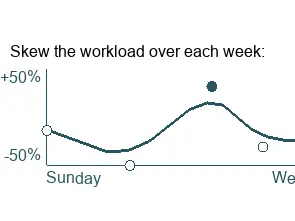
Versatile Smart Planning
Do you want school to be lighter in December or need to take a few days off unexpectedly? Ai Planner will auto adjust your schedule with its smart rescheduling algorithm.
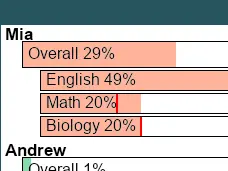
Teacher Dashboard
Mark grades, manage unlimited students, view their progress, monitor their daily tasks, and more all from one clean interface.
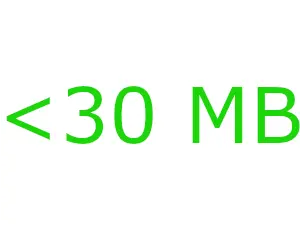
Old computer? No Problem!
Ai Planner uses less than 30 MB of space on your computer. It also performs great on slow hardware so that you can get things done fast without an expensive upgrade.